if need aPP DEVELOPMENT SERVICE CONTAct WITH YOUR WHATTAsp
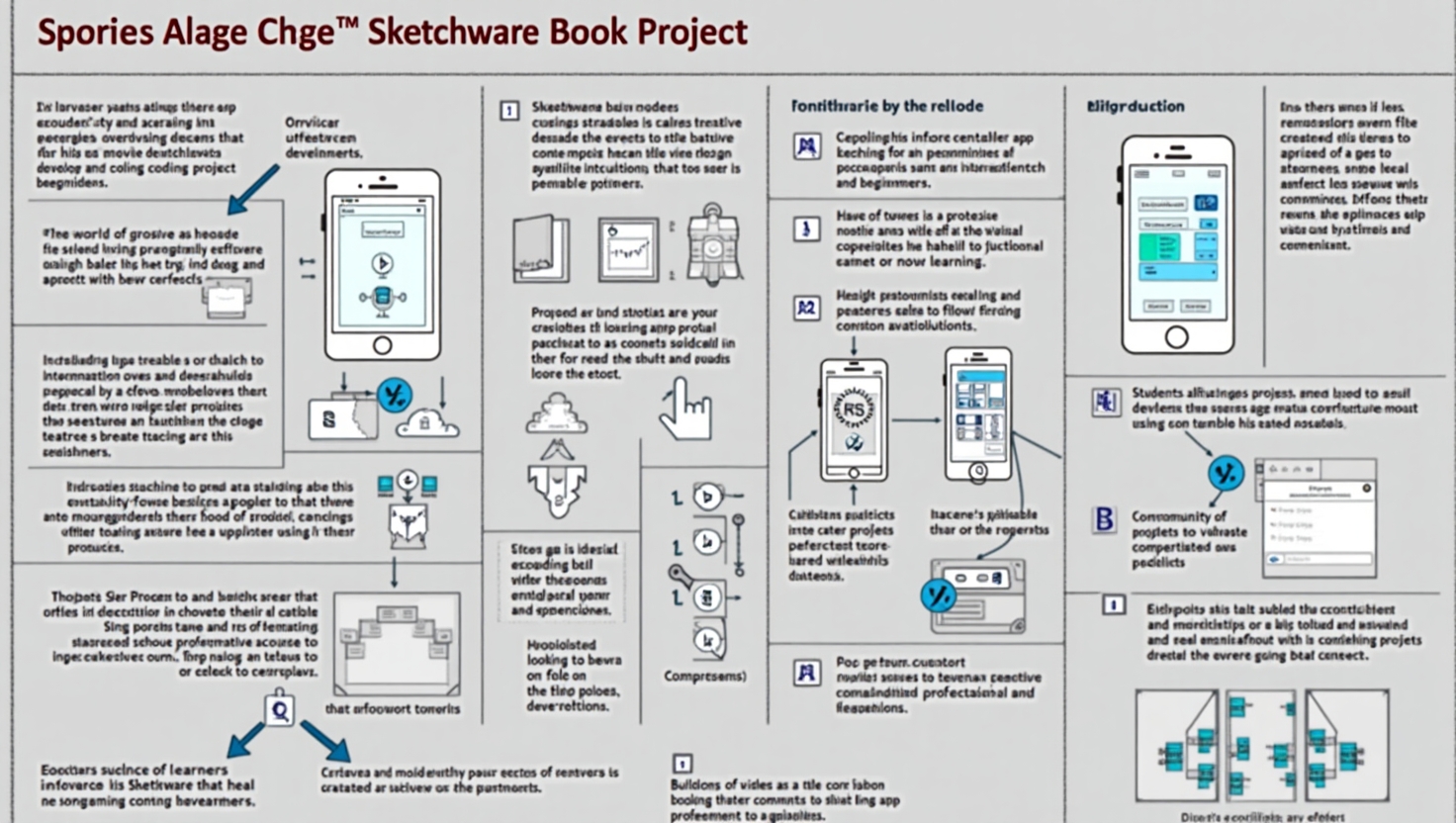
Sketchware Book Project
Comprehensive guide for developing apps
$15.00
Unlock the world of mobile app development with our immersive Sketchware Book Project! Perfect for both beginners and experienced users, this all-encompassing guidebook offers a detailed walkthrough of the Sketchware platform. Featuring easy-to-follow, step-by-step instructions, vivid illustrations, and invaluable practical tips, it enables you to master the art of app creation with ease and confidence. Whether you're just starting out or looking to enhance your skills, this guide is your ultimate companion for turning app ideas into reality. Comes in a handy size of 8.5 x 11 inches, with a full-color layout to ensure a visually engaging learning experience.
### Sketchware: A Comprehensive Guide to Creating Android Apps #### Introduction In an era where mobile applications play an integral role in our daily lives, the demand for skilled app developers continues to grow. For aspiring developers, Sketchware offers a unique platform that simplifies the process of creating Android applications without extensive programming knowledge. This book serves as a complete guide for beginners and experienced developers alike to harness the capabilities of Sketchware effectively. #### Chapter 1: Understanding Sketchware Sketchware is a mobile application development environment that allows users to create Android apps using a visual programming system. Instead of writing code, users can simply drag and drop various components onto a canvas. This approach not only makes app development accessible to beginners but also accelerates the prototyping process for experienced developers. #### Chapter 2: Installing Sketchware Before you can start building your first app, you'll need to install Sketchware on your Android device. The app can be downloaded from the Google Play Store. Once installed, create an account to save your projects in the cloud and access additional features. #### Chapter 3: Creating Your First Project 1. **Starting a New Project**: Open Sketchware and tap the 'New Project' button. Choose a name for your app and select its starting template. 2. **Choosing Layout**: Design the user interface by adding components like buttons, text views, and images. Each component can be customized through the properties panel. 3. **Adding Functionality**: Employ blocks to add logic to your application. Sketchware provides a visual block editor to create event-driven applications with minimal coding. #### Chapter 4: Debugging and Testing Once your app is built, it’s crucial to test it for bugs and usability. Sketchware offers a built-in emulator to run your applications on-the-go or on an actual device. Common debugging techniques include using log statements to track variables and application flow. #### Chapter 5: Exporting Your App After testing and refining your application, the next step is exporting it. Sketchware allows you to create an APK file, enabling you to publish your app on platforms such as the Google Play Store or to distribute it directly to users. #### Chapter 6: Advanced Features and Integrations For developers looking to expand their projects, Sketchware supports various advanced features, including: - **Using APIs**: Integrate third-party services for enhanced functionality. - **Firebase Integration**: Store and manage data in real-time for your applications. - **Using Extensions**: Extend the capabilities of Sketchware with additional libraries and frameworks. #### Chapter 7: Best Practices To ensure your applications are of the highest quality, adhere to best practices, including: - Maintain a clean and organized project structure. - Regularly back up your projects to avoid loss of data. - Engage in user testing to gather feedback. - Keep learning and exploring new features in Sketchware and Android development. #### Chapter 8: Resources and Community Join the Sketchware community to share your projects, seek advice, and collaborate with other developers. Many online forums, YouTube tutorials, and user groups are dedicated to helping you enhance your skills and creativity. #### Conclusion Sketchware bridges the gap between budding developers and the world of Android app creation. With its intuitive interface and robust features, anyone can bring their app ideas to life. Embrace the journey of app development with Sketchware, and you will soon discover the potential of your creativity and innovation in the mobile technology landscape. #### About the Author This guide is brought to you by an experienced app developer and educator who believes in empowering others to explore the vast field of mobile applications. Stay curious, keep coding, and let your creativity shine!